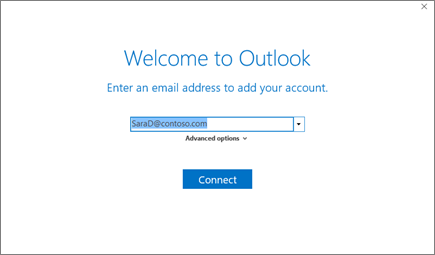Add an Email Account to Outlook
With Outlook on your PC, Mac or mobile device, you can:
- Organize your email to focus on the messages that matter most.
- Manage your calendar to schedule meetings and appointments.
- Share files from the cloud so everyone always has the latest version.
- Stay connected and productive wherever you are.
Add an email account
- Open Outlook and select File > Add Account.
- If you haven`t launched Outlook before, you`ll see a welcome screen.
- Enter your email address and select Connect.
- If your screen looks different, enter your name, email address, and password, and select Next.
- If prompted, enter your password and select OK.
- Select Finish.